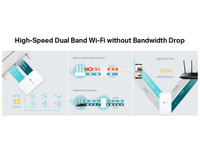Tp - link Mesh Wi-Fi Range Extender
From glitch-free video calls to uninterrupted real-time games, you can enjoy it all anywhere in your establishment with the TP-Link RE300 1200 Mbps Wi-Fi range extender. Since this easy-to-setup range extender is designed to expand and strengthen your Wi-Fi router’s existing coverage, you can use it to eliminate dead zones across your home. Additionally, this range extender is also equipped with an intelligent signal indicator, which enables you to quickly monitor your existing router’s signal strength for optimal placement.
Product Description
|
|
Whole-home CoverageThe TP-Link RE300 1200 Mbps Wi-Fi range extender establishes a wireless connection with your Wi-Fi router to reinforce and spread its signal to remote areas of your home. It offers speeds of approximately 300 Mbps on 2.4 GHz and up to 867 Mbps on 5 GHz, ensuring that you can experience stable Wi-Fi connectivity in multiple rooms without running into any dead zones. |
|
|
TP-Link OneMeshWith the TP-Link OneMesh feature, you can connect this OneMesh range extender with a compatible OneMesh router and create a single-name Wi-Fi network for your entire home. As a result, you won’t have to connect to different networks while moving around your home. |
|
|
Speedy Dual-band Wi-Fi without Bandwidth DropThis range extender features a 2.4 GHz 300 Mbps band and a 5 GHz 867 Mbps band, enabling you to connect multiple devices simultaneously. Furnished with the Adaptive Path Selection specification, this range extender automatically chooses the router’s fastest connection path, thereby maximising your network’s speed. And, if you have a binge-watching session planned, you can combine this range extender’s two Wi-Fi bands to form one high-speed connection via the High-speed Mode. |
|
|
Convenient Setup via Secure One-touch ConnectionTo set up the wireless link between your Wi-Fi router and this range extender, all you need to do is press the WPS button on both devices within a time frame of two minutes so that the range extender can connect with the Wi-Fi network. Once the connection is established, you can place this range extender in an optimal location without having to reconfigure it. If your router does not feature the WPS option, you can connect to this range extender through Web UI or the Tether app. |
|
|
Smart Signal IndicatorThis range extender comes with a smart signal indicator that enables you to view your router’s signal strength easily. As a result, you can instantly find a suitable place for the device and extend your Wi-Fi range effectively |
|
|
TP-Link Tether AppYou can download the TP-Link Tether app to set up and control this range extender through your Android or iOS smartphone. |