






MONITOR LENOVO 20 INCH
The ThinkVision S24e-20 is an excellent performer that delivers core functionality with a sleek new form factor. Its 1920 x 1080 FHD resolution VA panel rotates up to angles as extreme as 178°. The compact screen head is twice as slim as its previous generation and sits within a compact 3-side NearEdgeless frame. The stand’s built-in cable management system keeps wires out of sight and out of mind. This is a good thing, because with HDMI, VGA and Audio Out ports, the S24e-20 can connect to a whole range of mission-critical devices. And because your staff are your most precious asset, S24e-20 has TÜV Rheinland Eye Comfort Certified technology to protect them from eye fatigue.
Product Description
|
|
Optimal screen dynamicsThinkVision E20-30 Monitor offers a 49.53cms (19.5) TN panel that is thin, light and power-efficient. Its 1600 x 900 resolution screen offers excellent viewing performance for office presentations, videos and even games. This monitor’s wide 16:9 aspect ratio means it is optimized for your modern video content. The 250 nits, 72% NTSC color gamut monitor offers you bright, crisp images and an effortless viewing experience in indoor spaces. |
|
|
Comfortable viewingThinkVision E20-30 Monitor’s TÜV Low Blue Light-certified technology protects your eyes against harmful blue light and assures you a comfortable and fatigue-free screen time. It also has TÜV Flicker Free-certified technology offering minimal screen flicker that further enhances your user experience, making it a comfortable office monitor. With a response time of up to 2ms*, the ThinkVision E20-30 Monitor ensures minimal image ghosting and excellent image quality |
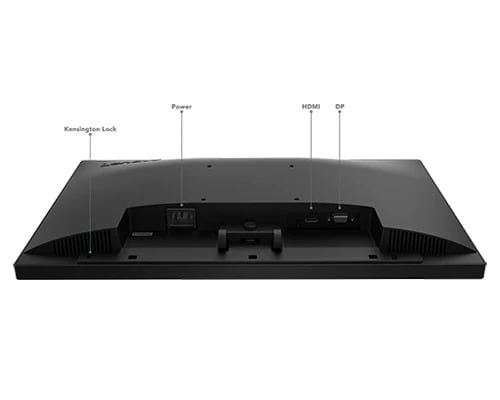 |
Seamless connectivityThinkVision E20-30 Monitors come with both VGA and HDMI connectors that allow you to easily connect the monitor with your PC or notebook. The monitor also features a VESA Mount that gives you the freedom to install your monitor in the way best suited to you. All this adds significantly to your comfort and productivity. In addition, its fully adjustable tilt stand means you get the best ergonomics and you can adjust the monitor for your comfort. |
























